

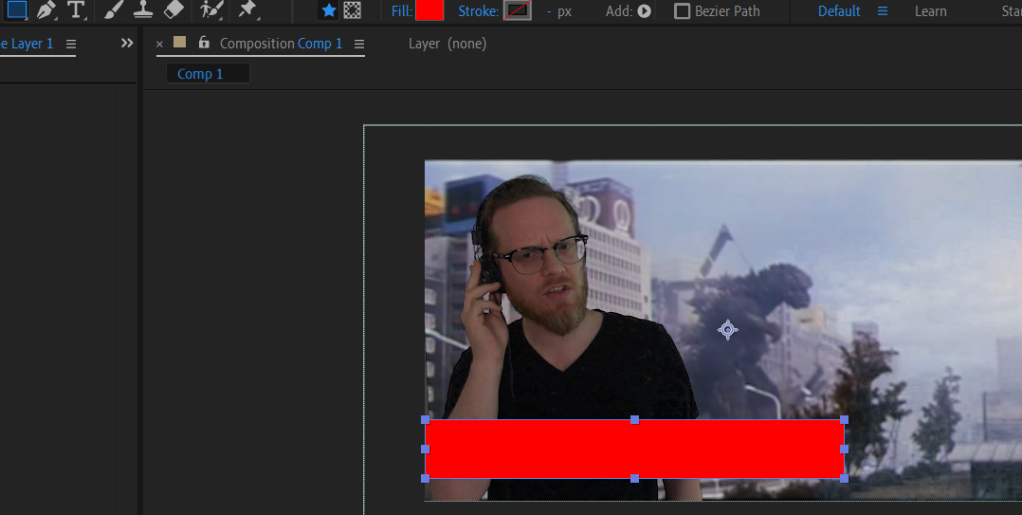



I feel this animation was successful as I used a number of techniques such as Keylighting to control layers. I also made full use of keyframing when animating shapes and text. Altogether the effects I used made two seperate videos in to a coherent final animation.